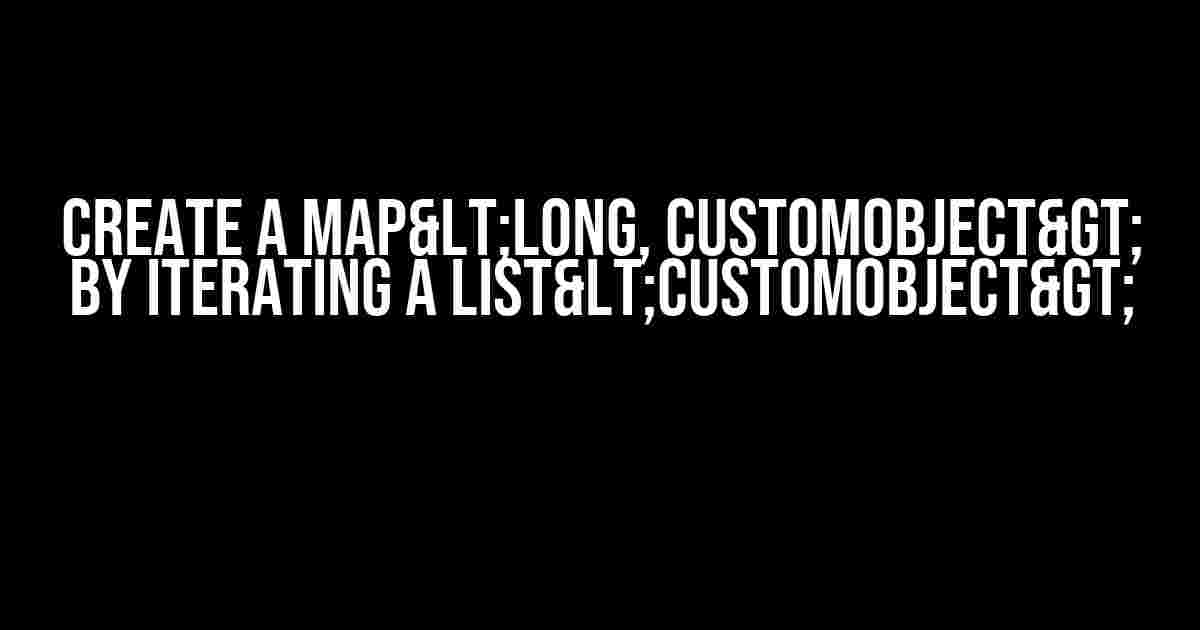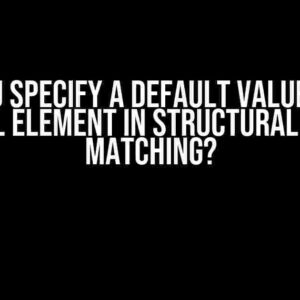Are you tired of struggling to create a Map from a List of custom objects? Do you find yourself lost in a sea of code, unsure of how to iterate through your List and populate your Map? Fear not, dear developer, for today we shall embark on a journey to conquer this challenge together!
Why Do We Need a Map<Long, CustomObject>?
In many cases, we encounter situations where we need to store and retrieve data efficiently using a unique identifier. Think of a Map as a treasure chest where each key unlocks a specific value. In our scenario, we want to create a Map where the key is a Long and the value is a CustomObject. But why?
Imagine you have a List of CustomObjects, each representing a user in your application. Each user has a unique identifier, which is a Long. You want to create a Map that allows you to quickly retrieve a user object by their ID. This is where our Map<Long, CustomObject> comes into play!
Preparing for Battle: Understanding CustomObjects and Lists
Before we dive into the fray, let’s make sure we’re on the same page. A CustomObject is ajava class that you’ve created to represent a specific entity in your application. It could have various properties, such as name, email, and userId. A List<CustomObject> is a collection of these CustomObjects.
For the sake of this example, let’s assume our CustomObject has the following properties:
public class CustomObject {
private Long userId;
private String name;
private String email;
// getters and setters
}Now, imagine you have a List of these CustomObjects:
List<CustomObject> customObjects = new ArrayList<>();
customObjects.add(new CustomObject(1L, "John Doe", "[email protected]"));
customObjects.add(new CustomObject(2L, "Jane Doe", "[email protected]"));
customObjects.add(new CustomObject(3L, "Bob Smith", "[email protected]"));The Quest for the Map<Long, CustomObject>
With our List of CustomObjects ready, it’s time to create our Map<Long, CustomObject>. We’ll use a simple for-each loop to iterate through the List and populate our Map.
Map<Long, CustomObject> customObjectMap = new HashMap<>();
for (CustomObject customObject : customObjects) {
customObjectMap.put(customObject.getUserId(), customObject);
}That’s it! We’ve successfully created a Map<Long, CustomObject> from our List of CustomObjects. The key in our Map is the userId, and the value is the corresponding CustomObject.
Inspecting Our Map
Let’s take a closer look at our Map to ensure it’s populated correctly:
System.out.println("Map contents:");
for (Map.Entry<Long, CustomObject> entry : customObjectMap.entrySet()) {
System.out.println("Key: " + entry.getKey() + ", Value: " + entry.getValue().getName());
}This should output:
Map contents:
Key: 1, Value: John Doe
Key: 2, Value: Jane Doe
Key: 3, Value: Bob SmithVictory is ours! We’ve successfully created a Map<Long, CustomObject> by iterating a List<CustomObject>. Now, you can efficiently retrieve a CustomObject by its userId using the Map.
Conclusion
Creating a Map<Long, CustomObject> from a List of CustomObjects is a straightforward process. By using a simple for-each loop, we can iterate through the List and populate our Map with the desired key-value pairs. This approach is efficient and easy to understand, making it a great addition to your programming arsenal.
Remember, practice makes perfect. Take this knowledge and apply it to your own projects. Create Maps with confidence, and may your code be filled with joy and simplicity!
| Key Takeaways |
|---|
| Use a for-each loop to iterate through a List of CustomObjects. |
| Create a Map and populate it with the userId as the key and the CustomObject as the value. |
| Use the Map to efficiently retrieve a CustomObject by its userId. |
Now, go forth and conquer your coding challenges! If you have any questions or need further clarification, feel free to ask in the comments below.
Frequently Asked Questions
Q: What if I have a large List of CustomObjects? Will this approach be efficient?
A: Yes, this approach is efficient even with large Lists. The time complexity of the for-each loop is O(n), where n is the size of the List. This means that the loop will iterate through the List in linear time, making it suitable for large datasets.
Q: Can I use a different type of Map, such as a TreeMap?
A: Yes, you can use a different type of Map, such as a TreeMap. However, keep in mind that the TreeMap is a sorted Map, which means it will sort the entries based on the natural ordering of the keys. If you need to maintain a specific order, a TreeMap might be a good choice. Otherwise, a HashMap is usually the default choice due to its fast lookup and insertion times.
Q: What if I want to retrieve a CustomObject by a different property, such as the name?
A: If you want to retrieve a CustomObject by a different property, such as the name, you would need to create a separate Map with the desired property as the key. For example, you could create a Map<String, CustomObject> where the key is the name and the value is the CustomObject.
That’s all for today, folks! I hope this article has helped you master the art of creating a Map<Long, CustomObject> by iterating a List<CustomObject>. Happy coding!
Frequently Asked Questions
Get ready to navigate the world of mapping and iteration!
How do I create a Map from a List?
You can create a Map
What if I have a large List and I want to create a Map efficiently?
If you have a large list, you can use Java 8’s Stream API to create a Map
What if I have duplicate CustomObject IDs in my List?
If you have duplicate IDs, you’ll get a DuplicateKeyException when trying to put the duplicate key into the Map. To avoid this, you can use a multimap or a Map_Long, List
Can I use a foreach loop to create a Map from a List?
Yes, you can use a foreach loop to create a Map_Long, CustomObject>> from a List
What if I’m using an older version of Java that doesn’t support Java 8’s Stream API?
If you’re using an older version of Java, you can stick with the traditional for loop or foreach loop approach to create a Map_Long, CustomObject>> from a List