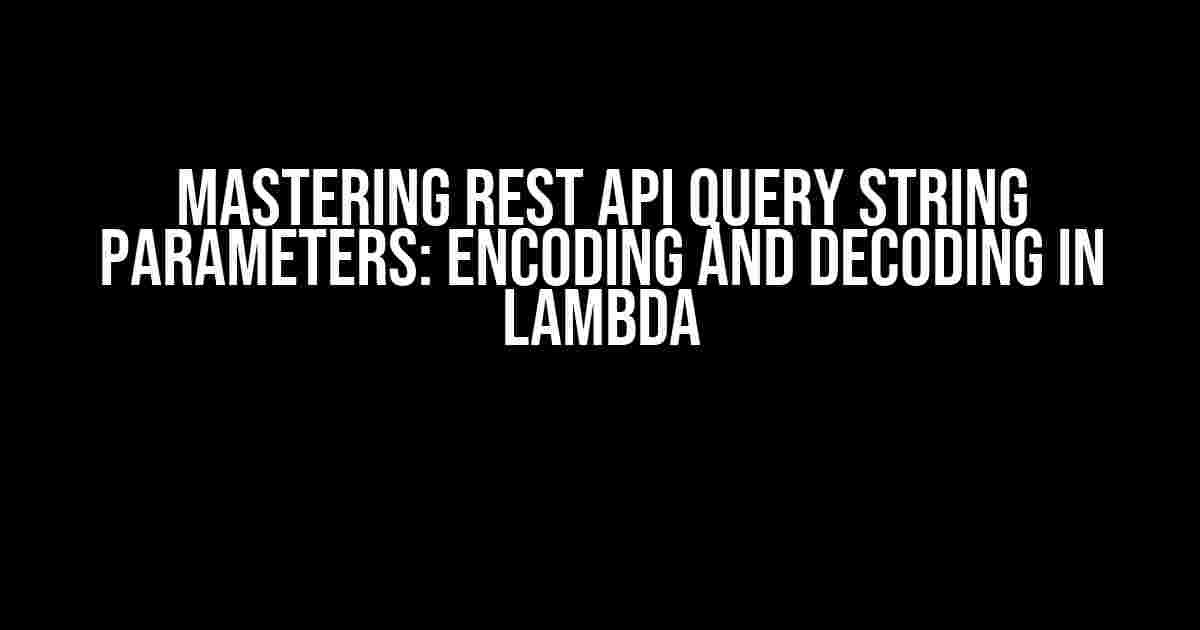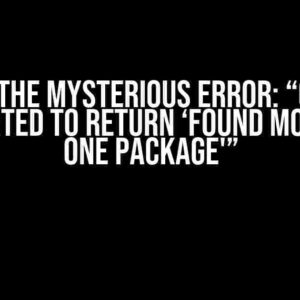As a developer, you’ve likely worked with REST APIs and encountered the need to pass query string parameters. But have you ever stopped to think about how these parameters are encoded and decoded, especially when working with AWS Lambda functions? In this article, we’ll dive into the world of query string parameters, exploring the importance of encoding and decoding, and providing a comprehensive guide on how to do it securely and efficiently in Lambda.
Why Encoding and Decoding Matter
Query string parameters are an essential part of REST API requests, allowing you to pass additional information to the server. However, these parameters can be vulnerable to manipulation and tampering, which can lead to security breaches and unexpected behavior. Encoding and decoding query string parameters ensure that the data is transmitted securely and accurately.
Security Risks of Unencoded Query String Parameters
- Injection attacks**: Unencoded query string parameters can lead to injection attacks, where malicious users inject malicious data into your API, potentially compromising your system.
- Data tampering**: Without encoding, query string parameters can be modified in transit, allowing attackers to alter the original data.
- Information disclosure**: Unencoded query string parameters can reveal sensitive information, such as API keys or authentication credentials.
Understanding URL Encoding
URL encoding, also known as percent-encoding, is the process of converting special characters and reserved characters into a format that can be safely transmitted over the internet. According to the RFC 3986 specification, certain characters must be encoded to ensure that URLs are parsed correctly:
Reserved characters: ! * ' ( ) ; : @ & = + $ , / ? % # [ ]
These characters are replaced with their corresponding encoded equivalents, using a percentage sign (%) followed by a two-digit hexadecimal code:
space -> %20 ! -> %21 * -> %2A ' -> %27 ( -> %28 ) -> %29 ; -> %3B : -> %3A @ -> %40 & -> %26 = -> %3D + -> %2B $ -> %24 , -> %2C / -> %2F ? -> %3F % -> %25 # -> %23 [ -> %5B ] -> %5D
Encoding Query String Parameters in Lambda
When working with AWS Lambda, you can encode query string parameters using Node.js’s built-in `encodeURIComponent()` function or the `querystring` module. Here’s an example:
const querystring = require('querystring');
const params = {
name: 'John Doe',
age: 30,
occupation: 'Developer'
};
const encodedParams = querystring.stringify(params);
console.log(encodedParams); // output: name=John%20Doe&age=30&occupation=Developer
In this example, the `querystring` module is used to encode the query string parameters. The `stringify()` method takes an object as an argument and returns a string with the encoded parameters.
Decoding Query String Parameters in Lambda
Decoding query string parameters is equally important to ensure that the data is parsed correctly. In Lambda, you can use the `querystring` module’s `parse()` method to decode the query string:
const querystring = require('querystring');
const encodedParams = 'name=John%20Doe&age=30&occupation=Developer';
const decodedParams = querystring.parse(encodedParams);
console.log(decodedParams); // output: { name: 'John Doe', age: '30', occupation: 'Developer' }
In this example, the `parse()` method takes the encoded query string as an argument and returns an object with the decoded parameters.
Best Practices for Encoding and Decoding Query String Parameters
Use the Correct Encoding Scheme
Make sure to use the correct encoding scheme for your query string parameters. URL encoding (percent-encoding) is the most commonly used scheme, but other schemes, such as Base64, may be required depending on your specific use case.
Validate and Sanitize User Input
Always validate and sanitize user input to prevent injection attacks and data tampering. Use whitelist validation to ensure that only expected characters and formats are allowed.
Use a Consistent Encoding scheme throughout the Application
Consistency is key when it comes to encoding and decoding query string parameters. Ensure that the same encoding scheme is used throughout your application to avoid confusion and errors.
Leverage Lambda’s Built-in Functionality
AWS Lambda provides built-in functionality for encoding and decoding query string parameters. Leverage these features to simplify your code and reduce potential errors.
Conclusion
Encoding and decoding query string parameters are crucial aspects of working with REST APIs and AWS Lambda functions. By understanding the importance of encoding and decoding, and following best practices, you can ensure that your APIs are secure, efficient, and reliable. Remember to use the correct encoding scheme, validate and sanitize user input, and leverage Lambda’s built-in functionality to master the art of query string parameter encoding and decoding.
| Character | Encoded Equivalent |
|---|---|
| space | %20 |
| ! | %21 |
| * | %2A |
| ‘ | %27 |
| ( | %28 |
| ) | %29 |
| ; | %3B |
| : | %3A |
| @ | %40 |
| & | %26 |
| = | %3D |
| + | %2B |
| $ | %24 |
| , | %2C |
| / | %2F |
| ? | %3F |
| % | %25 |
| # | %23 |
| [ | %5B |
| ] | %5D |
This table provides a comprehensive list of reserved characters and their corresponding encoded equivalents.
Frequently Asked Questions
Get ready to decode the secrets of REST API query string parameters encoding and decoding in Lambda!
Q1: What is URL encoding and why do I need it in my Lambda function?
URL encoding, also known as percent-encoding, is a mechanism to convert special characters into a format that can be safely transmitted over the internet. In your Lambda function, you need URL encoding to ensure that special characters in your query string parameters are properly encoded, so they don’t get misinterpreted or truncated. Think of it as a safety net for your API calls!
Q2: How do I encode query string parameters in my Lambda function?
You can use the `encodeURIComponent()` function in your Lambda function to encode query string parameters. This function encodes special characters using the UTF-8 encoding standard, so they can be safely transmitted over the internet. For example, `const encodedParam = encodeURIComponent(‘Hello World!’);` would encode the string “Hello World!” into “Hello%20World%21”.
Q3: How do I decode query string parameters in my Lambda function?
To decode query string parameters in your Lambda function, you can use the `decodeURIComponent()` function. This function decodes URL-encoded strings, so you can access the original values of your query string parameters. For example, `const decodedParam = decodeURIComponent(‘Hello%20World%21’);` would decode the string “Hello%20World%21” back into “Hello World!”.
Q4: Can I use AWS API Gateway to handle query string parameter encoding and decoding?
Yes, you can! AWS API Gateway can handle query string parameter encoding and decoding for you. When you define a query string parameter in your API Gateway, it automatically encodes and decodes the parameter values. This means you can focus on writing your Lambda function code, while API Gateway takes care of the encoding and decoding magic!
Q5: What are some common mistakes to avoid when working with query string parameter encoding and decoding in Lambda?
One common mistake is forgetting to encode or decode query string parameters altogether! Another mistake is using the wrong encoding scheme or not considering character limitations. Also, be mindful of encoding and decoding nested objects or arrays, as they require special handling. By being aware of these potential pitfalls, you can write robust and reliable Lambda functions that handle query string parameters with ease!